How To Get Internet On Your Boat – Your Best Solutions

In this day and age, it’s becoming ever more difficult to “disconnect” from it all… We need access to the our news… emails… work… maybe even the occasional Facebook. And if we don’t have this access? We can feel stressed or anxious..
When boating, a time when we are meant to be worry free… as much as we probably need it, we may not want to fully disconnect.
And if cruising with the family, your internet demands will undoubtedly be even higher…
A combination of Netflix, YouTube, or HBOGO now may be added to your list of internet requirements. But no worries. Whatever your price range and internet requirements are, there are ways to stay connected while out at sea. I will provide with you with some internet solutions to stay connected while out cruising, as well as some recommended devices to support each option.
Your three main options for onboard internet, at least for full internet access as is needed to stream shows and movies, are:
- Connecting with marina WiFi
- Using cellular data
I will go into each of these solutions, as well as their pros and cons, below.
Most Common and Least Expensive Internet Solution For Your Boat – Marina WiFi

If close enough to shore, most marinas provide WiFi, but to varying degrees of signal quality.
An issue with marina WiFi signal, even when at its strongest, is that when pulling away from the marina, the WiFi signal can quickly diminish. This is where a WiFi antenna / extender can come into play, and help strengthen the signal for longer.
As to the distance that a WiFi signal can be strengthened using a WiFi extender, be wary of a product manufacturer’s claims. A strong hotspot signal, good whether conditions, low interference and a direct-line-of-site are necessary to reach the max distances claimed. But regardless of any possible discrepancies between max distances claimed and actual range provided, WiFi signal range is generally greatly improved with an extender.
I will share a couple of popular models of marine WiFi antennas and extenders. Bear in mind, setting up internet anywhere is not always a simple task, and even more so on a boat, so some extra equipment may be necessary to complete your installation. However, this will give you a basic idea of what you’ll need for internet on your boat using WiFi.
Note: Should you need more detailed instructions as to what equipment you need and actually setting up your system, feel free to contact us or chat with us below, and one of our electronics specialists will help you complete your on-board internet connection. Also, feel free to click on any of the links in the products below to take you to the products for purchase, if interested.
Bullet WiFi Titanium Pro WiFi Extender – Starting at $439.00 (Single Band)

The easy-to-mount, Alloy Bullet Titanium Pro can be connected directly to any WAN Ethernet enabled device, router or switch. When connected to a wireless router, the Bullet Titanium Pro DB provides Internet connectivity for numerous wireless devices aboard the boat. There is no software installation and all operation is web-based.
Bullet WiFi Titanium Pro products are said to provide outstanding performance because of the firmware embedded in each unit that permits the user to scan for hotspots and provides a detailed diagnostic of the quality of each signal. 7 mile range in optimum conditions. Connects to both 2.4ghz and 5ghz marina networks.
The Bullet Titanium – a fully integrated and waterproof Wi-Fi antenna, radio and router – increases the coverage of public hotspots by up to to 7 miles by creating a local Wi-Fi hotspot with any standard Wi-Fi router. Access the internet onboard directly through LAN or wirelessly. Manage the network without any software installation through any device with a web browser. 100+ Mbps throughput.
Wave High Performance WiFi Access System

Wave EC-AP-X High Performance Wifi Booster produces the highest allowable output power of up to 1 Watt allowing WiFi signals to be received up to 10 to 12 miles from a solid hotspot with direct line of site. It also allows a wireless hotspot to be created around the vessel. It is an ethernet converter (EC) so a direct connection can be made to any ethernet enabled device, resulting in flawless performance as a standalone system or integrated into the boat’s network. The built-in amplifier supplies maximum receive sensitivity (-107dBm @ 11Mb/s).
When WiFi’s Not Available? Switch Over To Your LOCAL Cell Company’s Data Plan and Boost The Signal!

Once out the range of a WiFi hotspot, you can switch over to a cell phone’s data/LTE plan,
The picture on the left is the example coverage for Dtac in Thailand Similans – Phuket to Langkawi You can access cell internet on your boat for as far out as 15 – 32 Kms from shore when using these devices.
This method of providing boat internet via a cell company’s data plan generally comprises of the following pieces of equipment:
- Sim card – Sim cards may be purchased in several different ways. Your own cell company may allow you to “add a line” for little cost, and just get a bigger data plan that fits what you need. Certain companies have data plans for regional areas, so you may wish to consider purchasing a sim card for that specific area. Others have international data plans and rates. More on that below.
- Modem that can read sim cards
- Marine cellular antenna to better receive the signal
- Cellular signal amplifier to amplify the strength of the cell signal
Whether you have a WiFi or cell connection, you will need a router to “route” the internet to your devices. Many routers allow you to automatically switch between WiFi and cell connection, based on availability, giving priority to the WiFi. More on that below as well.
Options For Sim Cards / Data Plans When Using A Cell Signal For Boat Internet in Thailand

Prepaid Data SIM Card in Thailand
The following are the five simple steps you can take to get your Thai SIM card and mobile data plan ready.
Step 1: Unlock your phone
The first step is to have your phone unlocked if needed from your countries service provider before arriving in thailand, Once it is unlocked, your device will be automatically enabled for a Thai SIM card, which is available in different sizes depending on the phone.
Step 2: Get a SIM card at the airport or service provider stores.
If you are staying in Thailand for a week or less, getting a mobile data plan at the airport is probably the best and most convenient option. Long-stay tourists, on the other hand, are advised to sign up for a mobile data plan at one of the service providers’ stores which can be found at local malls. At these stores, you will be introduced to a more flexible range of plans that better suit your needs at a MUCH lower price. Your Passport will be required for a SIM card purchase in Thailand as the carriers need to register the SIM with the user’s name and passport number.
Step 3: Choose the carrier and mobile data plan
There are three major cell service providers in Thailand: AIS, DTAC and TrueMove H. These carriers offer a range of ‘pay as you go’ deals with 3G/4G support for both short and long-term availability, I recommend Dtac as there plans are well priced and they have good coverage. NOTE a data plan is important.
Step 4: Top up
Adding or “topping up” your mobile credit is a very easy task that can be achieved quickly at 7 Eleven, service providers’ stores and via most local banks ATM machines
Step 5: Activate
SIM card activation may vary depending on which device and carrier you are using. Prepaid SIM cards for tourists usually offer a 30-day validity after each top-up. You can check your mobile balance and validity via these USSD codes:
AIS: *121#
DTAC: *101*9#
TrueMove H: #123#
How WiFi and Cell Internet Setup Will Look On Your Boat
Now that you know all of the main equipment needed to setup internet on your boat using WiFi and cell signals, here’s an illustration showing the basic components of a WiFi and Cell Signal internet setup on your boat. Please note, this is just a simple illustration, and there may be extra components needed to complete the system:.
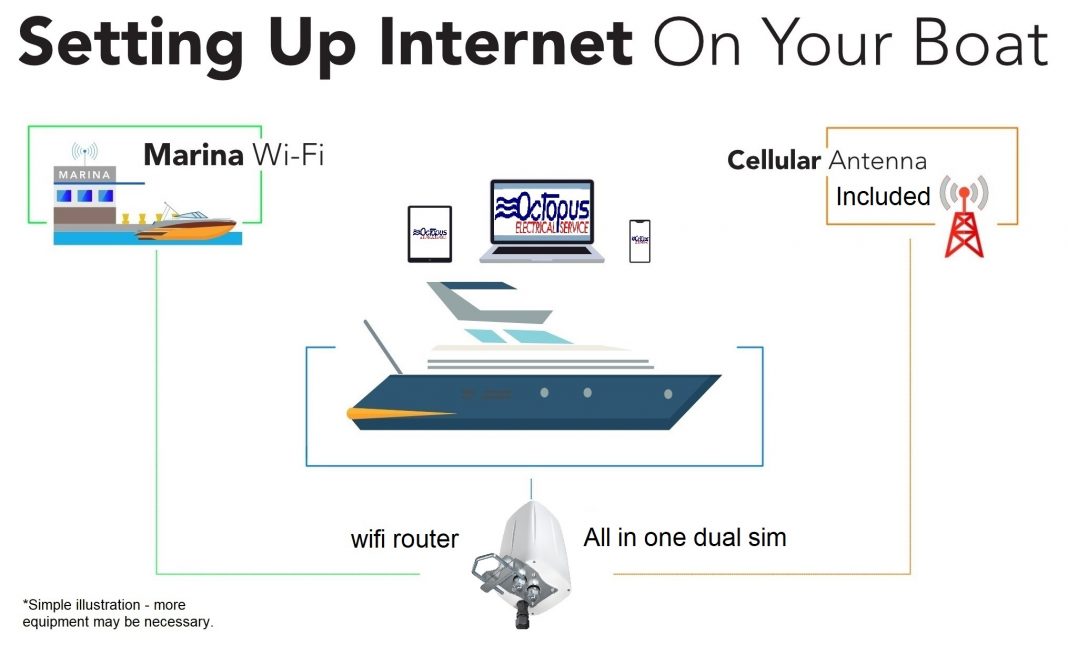
Get and Stay Connected Onboard

Hopefully this boating internet information will give you a better understanding of what it takes to stay connected while out at sea. You have plenty of internet solutions for your boat, depending on how much you are looking to invest, and where you will be traveling. And remember, if you have any questions, we’re here to help.
For different products to help setup internet on your boat, see here: Boat Internet Solutions – WiFi and Mobile Components
